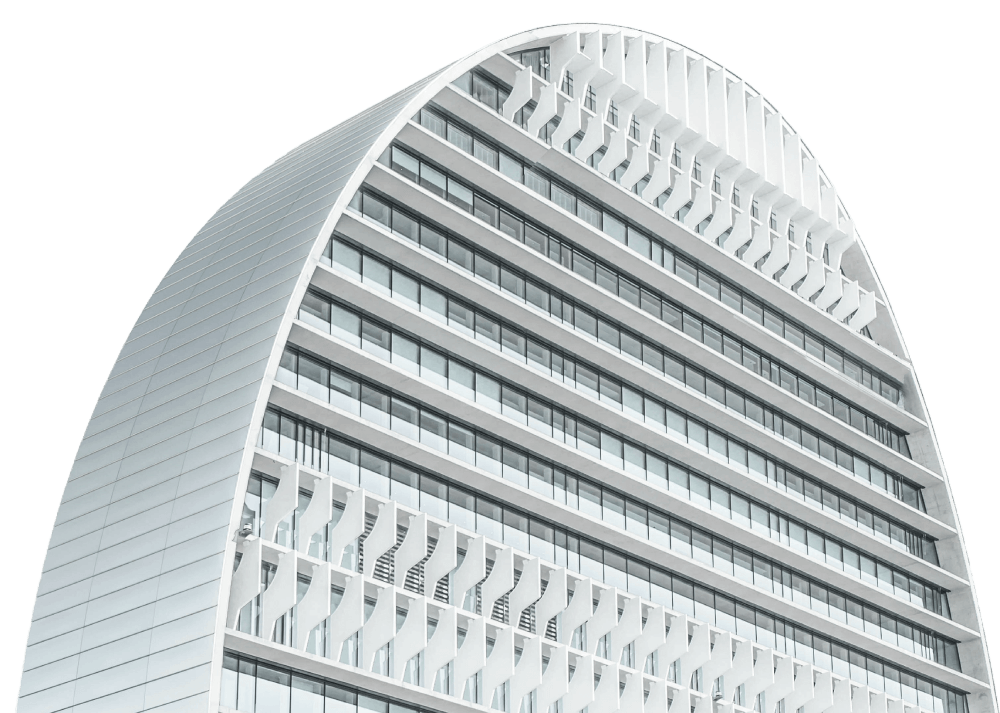By default Voyager will apply your receipts to the oldest charges first, However, Voyager has a option where you can override the default charge payment sequence. You can also change the order when creating the receipt. However, if you want to establish a custom charge payment sequence Voyager gives you the tools to do this. To create a custom charge payment sequence, you’ll need access to the System Administration role. From the Administration menu, click on Accounts and Options, and click on Receivable Accounts and expand Charge Payment Sequence.