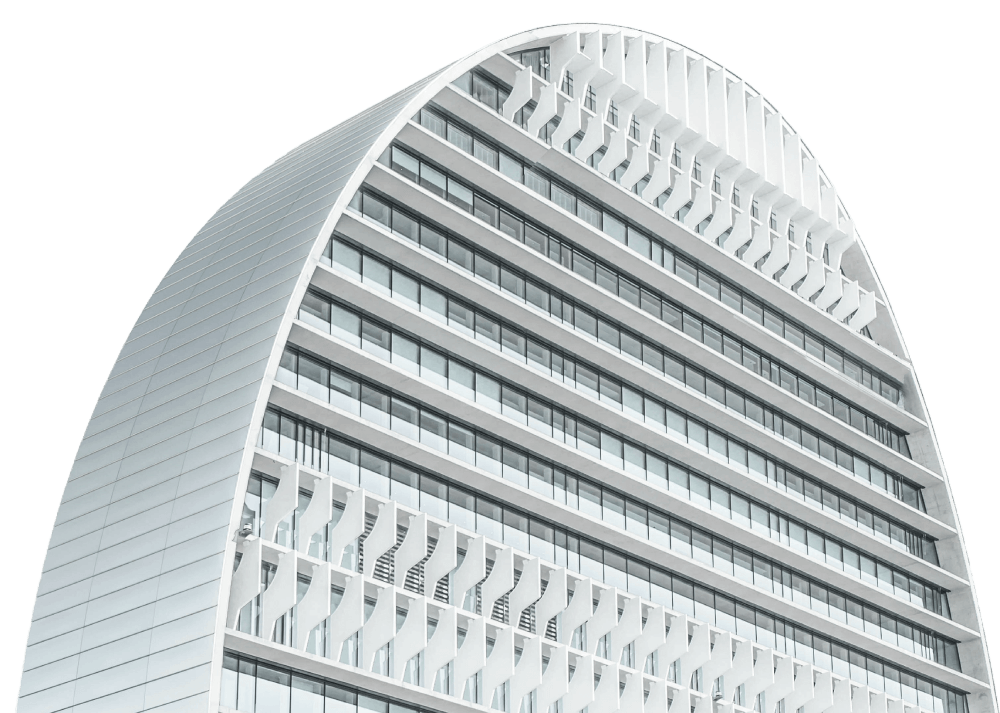Voyager allows it’s clients to customize the Guest Card to make fields required or optional. An example would be the phone number and email address. These are vital components to the guest card and you want to make them required. To access the settings, you’ll need System Administration access or you can ask your system administrator to set it for you. Navigate to System Administration >> Admin >> Residential Required Fields. Simply place a check mark in the box to make any of the fields required.