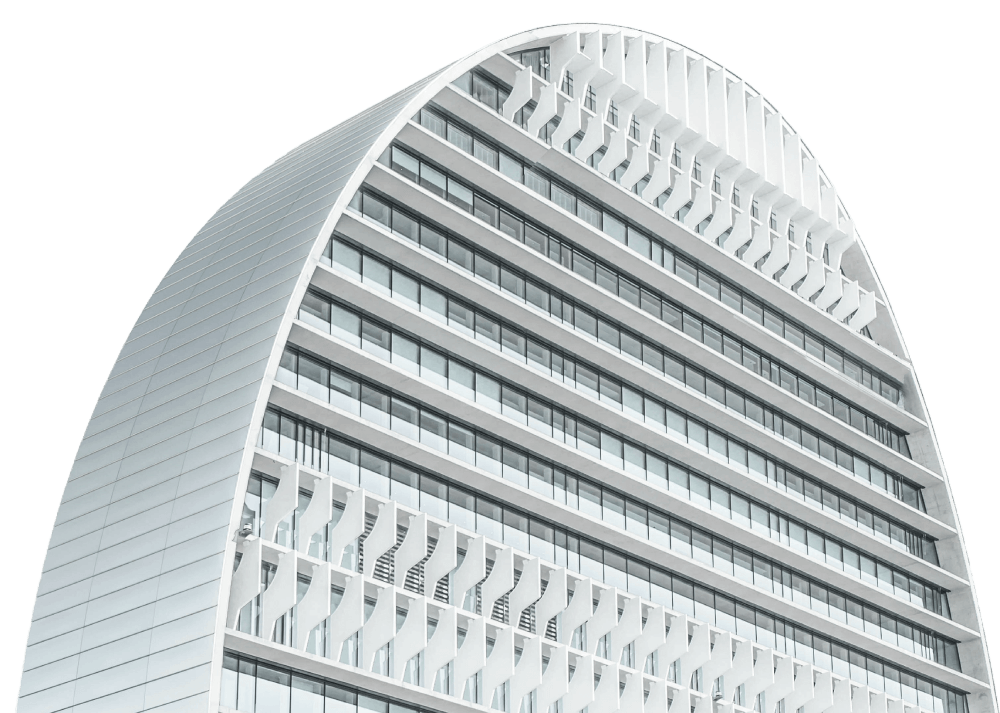There are times when you have made a partial payment on an invoice and you want to write off the balance. To write off the remainder do the following: Create a payable batch in the amount of the write off. Next, on the payable screen, set the payment type to credit. This will create a credit for the amount to be written off. Next, you’ll need to navigate to the Process Checks dashboard,. You’ll see the payable and a corresponding amount to create a zero dollar check. The two items will cancel each other and allow for the invoice to be closed. For this to work, checks should be set to consolidate.