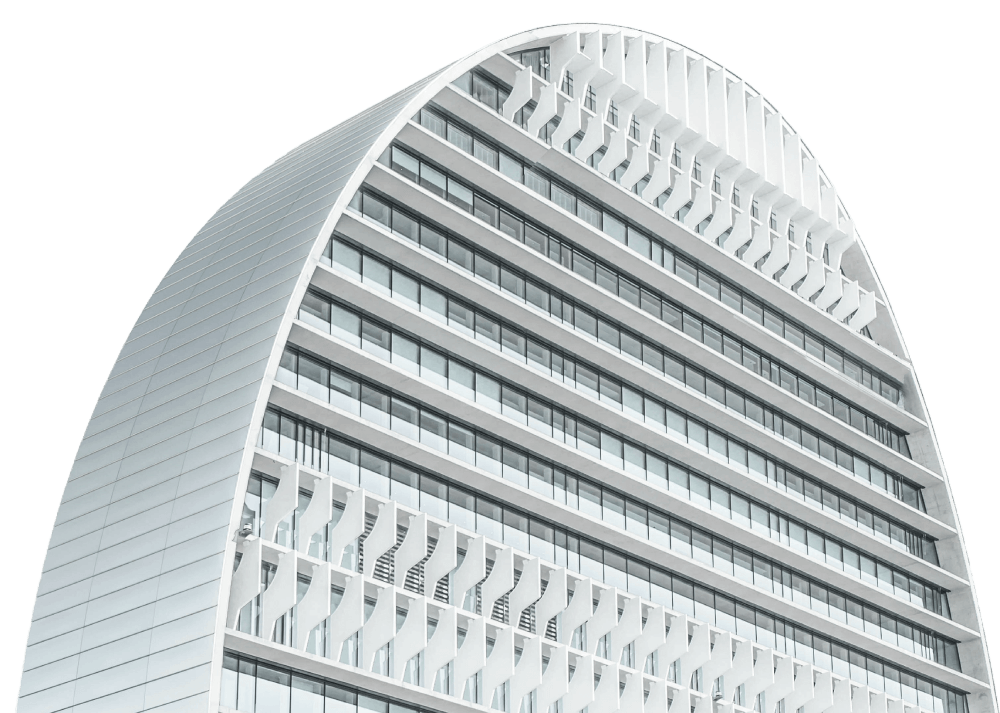When reviewing your payments before processing them, you notice they are higher than expected. After drilling into the detail, the amount is correct, but it is double on the summary screen. There’s an easy fix for this. Voyager has a tool that can be run called Rebuild Commit Payments. Rebuilding the commit payments is accessible via the System Administration role. Navigate to System Administration >> Toolbox >> Rebuild Commit Payments. After this process completes, the summary and detail should match.