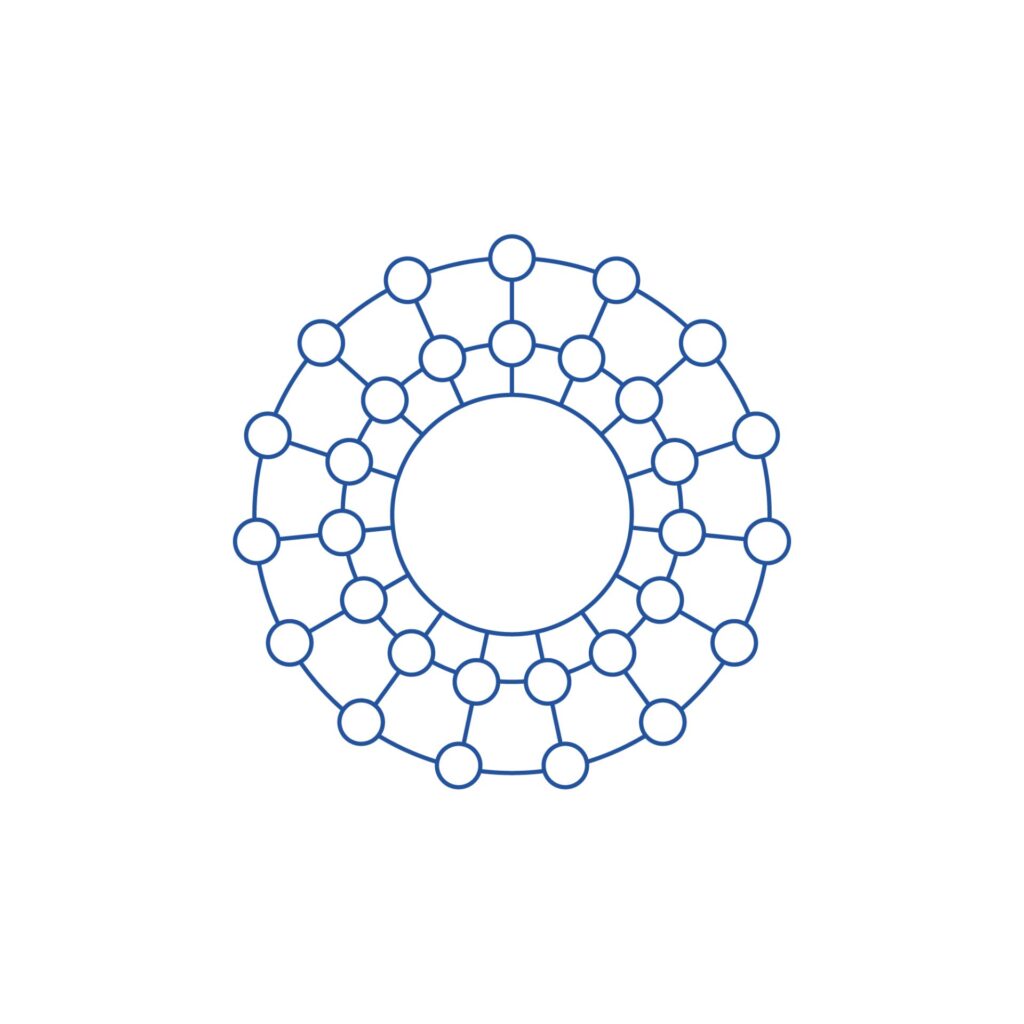Properties, or real estate entities, are tied to a unique record in the Yardi Core system that tracks attributes, address, accounting control information, and associated contacts. Accounting control allows you to select the current open Accounts Payable and Accounts Receivable month, end of fiscal year, and other accounting-related settings.
- Property Control allows a system administrator to limit transactions per batch, lease term settings, set late fee rules, and control NSF protocols
- Lease documents and denial letters can be setup on a property-by-property basis and can be loaded directly into the system, making generating leases and renewals easy for site staff
Property setup also includes creating buildings and floors. Setting up floors allows users to generate reports based on floors. Yardi is a one-to-many database, meaning that a property can have several buildings, each with multiple floors, and each floor has multiple units. When completing setup, you will create property, unit, and floor codes – each unit in the system will have a unique identifier.
Unit types can be setup to simplify setup of large properties in the system. Unit types act as a template, and can be associated with monthly rent amounts, special unit features, security deposit requirements, and other attributes you might want to track or enter in bulk. Each unit in your property will have a status based on its occupancy or vacancy status.